 |
| Microsoft Office Alternatives |
Think of all the different ways you use Microsoft Office throughout your day. Whether you’re working in Word, Excel, PowerPoint, or any of the other applications in this suite, it’s likely that these programs are integral to your daily job responsibilities. But despite their importance, Microsoft Office isn’t the only option out there.
There are plenty of alternatives to Microsoft Office on the market today, and they’re not just viable replacements—they can be better! Learn more about the best alternatives to Microsoft Office here in this detailed guide.
OpenOffice
 |
| OpenOffice |
If you're used to Microsoft Office, you'll be perfectly at home with OpenOffice. OpenOffice has been a household name among MS Office alternatives for nearly two decades. The most recent version, which is fully free and supports most legacy MS Office formats, is the finest solution available. There are also many templates accessible to help you prepare everything from resumes and CVs to dissertations and book reports.
A free and open-source alternative, OpenOffice offers word processing, presentation, and spreadsheet software that works on Windows and Linux. The suite is actually comprised of four separate programs: Writer, Calc, Impress and Draw. The latter three are all comparable in terms of features to their counterparts in MS Office (Writer is Word, Calc is Excel, etc.).
However there are some slight differences - for example, Writer doesn't have Track Changes as Word does. Overall it's a great option if you don't want to pay for office software or use only one type of file format.
LibreOffice
 |
| LibreOffice |
If you’re familiar with Microsoft Office, LibreOffice is a great alternative. The full version is free and includes word processing, spreadsheets, presentations, drawing tools, and databases. OpenOffice: Another free office suite similar to LibreOffice. Google Docs: An online office suite by Google that supports basic word processing, spreadsheets, and presentations. It's a good choice if you need your documents to be accessible anywhere on any device.
It’s free and comes in multiple flavors for all major platforms. When it comes to layout, style, and formatting options, LibreOffice is pretty similar to Microsoft Office. Some features are missing, but that should change with time as more developers add new features. A business-class cloud productivity suite offering document creation as well as some more advanced features like invoicing and project management software. SugarCRM: A customer relationship management (CRM) application specifically designed for small businesses that can manage sales opportunities and track customers within its CRM database.
Google Docs
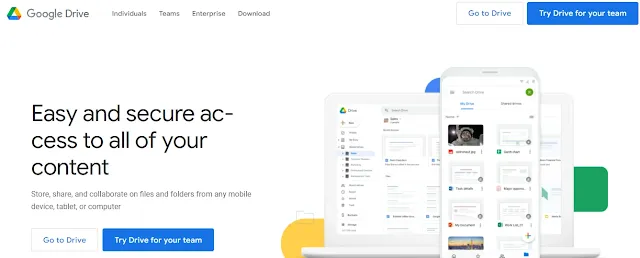 |
| Google Docs |
Because it can be viewed from any device, Google Docs is a great alternative to Microsoft Office. What's even better is that it has a ton of offline capabilities for when you don't have Internet access. Plus, Google Docs keeps all your files safe with revision history and auto-save. For a cloud-based office suite, Google Docs is an excellent choice. Though Google Docs is primarily a word processor, it does offer basic spreadsheet capabilities.
Of course, there are numerous more spreadsheet-specific software packages that operate better than Google's. The good news is that Google Sheets, which is free and connects smoothly with Google Drive, can also be used to generate spreadsheets. You might prefer a cloud-based platform like Quip if you don't mind investing a few extra bucks each month. It includes desktop editing and collaboration capabilities, as well as iOS and Android mobile apps.
WPS Office
 |
| WPS Office |
The WPS Office Suite comes with a variety of applications for every kind of work. Whether you are a student or an accountant, chances are that you’ll find everything you need. The list includes Writer, Presentation, Spreadsheets, and Slides. As far as alternatives to ms office go, WPS is probably your best bet. It supports all major operating systems and is completely free for private use.
The best alternative we've found is WPS Office, a suite of apps that does everything you could want. It's completely free for personal use and its apps are pretty similar to their MS equivalents. Each app comes with a number of templates and is incredibly easy to customize. We think WPS beats out Apple's Pages, especially since it supports so many different file types (.DOCX, ODT, PPTX, etc.).
NeoOffice
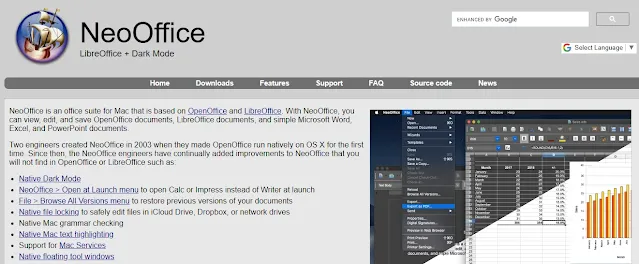 |
| NeoOffice |
Longtime Mac users will probably tell you that Apple’s iWork suite is a great alternative to Microsoft Office, and many even prefer it. But if you have friends or colleagues who use Windows, and aren’t willing to make too many compromises, NeoOffice could be an excellent option. NeoOffice (formerly known as OpenOffice for Mac) is essentially a port of Sun Microsystems’ OpenOffice software suite for Windows.
It features word processing (Writer), spreadsheet (Calc), presentation (Impress), database management (Base), and drawing tools (Draw). Plus it offers all of your standard document formatting tools like tables, headings, page layout, and so on—and other common functions like spell check, equation editor, and mail merge are also available.
It’s important to note that NeoOffice isn’t an exact replacement for MS Office. Instead, it’s best used for free or low-cost alternatives for specific parts of MS Office. For example, you can use OpenOffice or LibreOffice Writer as a substitute for Word, and Apache OpenOffice Calc as a replacement for Excel. The software also supports exporting your documents in PDF format—perfect if you plan on sharing your work with people who don’t have NeoOffice installed on their computers.
Zoho Office
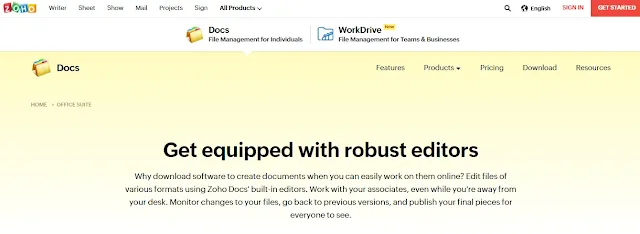 |
| Zoho Office |
A top competitor to MS Office, Zoho offers a variety of online office solutions. The most comparable option is Zoho Docs (formerly Zoho Writer), which acts much like Google Docs and offers real-time co-authoring and collaboration tools similar to those found in other suites.
Zoho is a great option for small teams or freelancers who need an all-in-one suite. It comes with some features that aren’t part of its more popular competitors, like time tracking and chat options. Teams using Zoho can also set up mobile access to work on documents when they’re not in front of their computers.
Calligra Office
 |
| Calligra Office |
Calligra is an open-source office suite that includes a word processor, spreadsheet, and other tools. They may lack the capabilities of Microsoft Excel or Word, but they can nonetheless fulfill tasks. In addition, the majority of Linux distributions make installation a breeze. (If you don't like it, there are plenty of other alternatives, such as Google Docs.)
Calligra offers document-creation capabilities comparable to its proprietary counterparts. It's available for Linux, Mac, and Windows; it's not quite as powerful or polished as MS Office, but it's close. (Note: If you're using LibreOffice on Windows, give Calligra a try.)
Conclusion
It's difficult to discover a free alternative to MS Office that fits all of your needs if you don't have a budget for it. It's worth experimenting with some of these more specific solutions to see if they perform better for you. Other Microsoft Office alternatives are worth investigating, and depending on your needs, they may be superior.
The king of office software isn't perfect, and it might not be a suitable fit for you depending on your needs. Instead, try one of these alternatives to see if something lighter suits your needs better.
Post a Comment