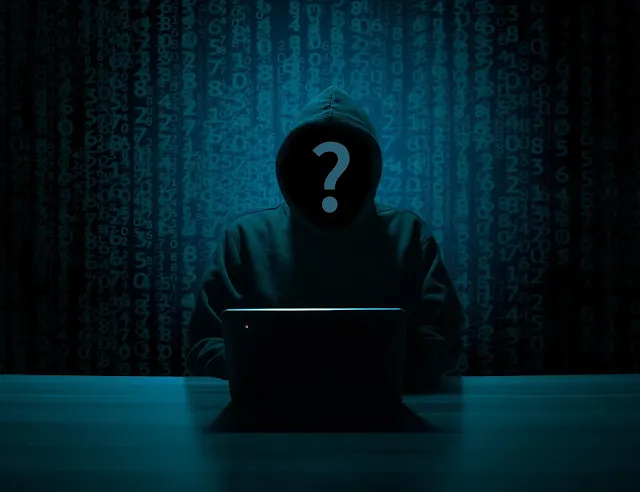 |
| Cybersecurity Hacks |
Cybersecurity trends are constantly changing and evolving, but one thing will always remain the same — Breach and hacking will happen, no matter how small or massive they are. Knowing what to do and how to stay protected against cyberattacks can help you feel less vulnerable and more confident in your cybersecurity practices.
In 2022, cybersecurity will play an even bigger role in your life than it does now, and the chances of your falling victim to hackers or identity thieves will be greater than ever before. These five cybersecurity hacks will help you stay protected in the years to come. Follow them closely and you’ll be sure to be safe from any malicious cyber attacks that may come your way.
Use Encryption
 |
| Encryption |
Encryption is the most basic method of data protection. It's an important aspect of any cybersecurity strategy, and it has two main advantages: first, it stops unauthorized parties from accessing sensitive data, and second, it makes it more difficult for hackers to access your data if there is a breach.
Encryption is increasingly widely used to protect data and communications, but it is not for everyone. Certain governments restrict encrypted material, prohibiting users from communicating freely; some businesses may be unwilling or unable to deploy encryption software on their computer network. However, encrypting your email messages or private documents is one of the greatest methods to keep yourself (and your information) safe online if you are able and willing to do so.
For example, encrypted emails can prevent hackers from stealing your personal information when they attack a public Wi-Fi network at a coffee shop—unless they're sitting right next to you. You can also encrypt files on an external hard drive so that if someone steals it, all they'll get is gibberish.
Use a Password Manager
 |
| Password Manager |
It is imperative that you use a password manager if you are dealing with multiple online accounts. Since we now have so many online accounts, it is easy for one of your logins to get hacked if someone knows which ones they are. This can lead to many issues, including identity theft and financial loss.
A password manager makes things considerably easier by storing all of your passwords behind a single master key. Anyone attempting to hack into any of your accounts will have a far more difficult time doing so because they will require far more than just one login information.
A password manager is one of the best ways to stay protected online because it saves your passwords so you don’t have to remember them. A password manager generates and stores random passwords for you and keeps them securely behind a master password. These keep your accounts secure even if one of your passwords is compromised. If you’re on a budget, try 1Password ($7.99/month), Dashlane (free version with unlimited accounts), or LastPass (free version with limited features).
Set up two-factor authentication

Two-factor authentication

If a hacker manages to get your username and password, they won’t be able to log into your account without another piece of information—usually, a six-digit code generated by an app or texted to you. Two-factor authentication is considered one of the best security practices online. It’s also very easy: Most major sites (and most financial institutions) offer it as an option.
If you haven’t yet set up two-factor authentication on any accounts that support it, now is a good time to start. Google, Dropbox, Facebook, and Twitter all have instructions for how to enable two-factor authentication on their services. Or just check out our guide for getting started with two-factor.
Keep security systems up-to-date
 |
| systems up-to-date |
Updating your systems regularly helps ensure that you can maintain a good security system. In 2022, As technology advances, updates are faster and easier than ever. There’s no need to wait until something happens—if you don’t want it happening to you, update your systems as often as possible.
Even if they don't appear to be vital, keep up with any program updates. Every year, new security measures are developed, while hackers are continually devising new ways to gain access to networks and inflict harm. Your organization—and your personal accounts—can be hacked or stolen with just one unpatched system. To avoid being hacked, keep a watch out for patches and apply them as soon as possible.
Limit your use of public Wi-Fi
 |
| Public Wi-Fi |
While public Wi-Fi is convenient, it can also be dangerous. Wi-Fi in public places is notoriously insecure, making it a prime target for cybercriminals. The number of individuals using public networks is continually expanding, making them even more vulnerable to intrusions. If you're going to use public Wi-Fi to access online services, proceed with caution.
The best way to keep your information private on a public network is to not use it at all. If you do need access while out and about, make sure you log out of sites and apps (especially banking or shopping apps) after each session and keep sensitive information like passwords offline as much as possible. Whenever possible, connect through a VPN so your traffic gets encrypted before reaching its destination on a public network.
Conclusion
There are a lot of cybersecurity hacks that can help you stay protected. The key is understanding what they are and putting them into practice. In 2022, there's going to be a lot more information available about cyber security threats, making it easy for you to stay protected.
Following our 5 simple steps is an easy way for you to make sure your devices and data will remain secure. And remember, as always, if it's too good to be true then it probably is...and there's a chance someone else has figured out how to use your data. It never hurts to update your privacy settings on social media sites and confirm who exactly has access or permission on any device where personal information may be stored.
Post a Comment