 |
| Convert Google Docs to PDF |
Google Docs is a well-known application. Google Docs helps you to create an online word file instead of a simple word file. With Google docs templates you can create resumes, invoices, brochures, and many more. It automatically saves the work that you did online in the file. You can easily share Google Docs files with others but for some reason, you need that files in pdf format or in other formats.
Convert Google Doc To pdf
Here's a quick and easy way to convert your Google Docs file to PDF in just a few minutes.
Open Google Docs
 |
| Open Google Docs |
Navigate to your Google Drive account and open a Google Docs document. If you aren’t logged in, sign in with your Gmail and password. You can then navigate any document files that you want to convert.
Choose PDF as a format
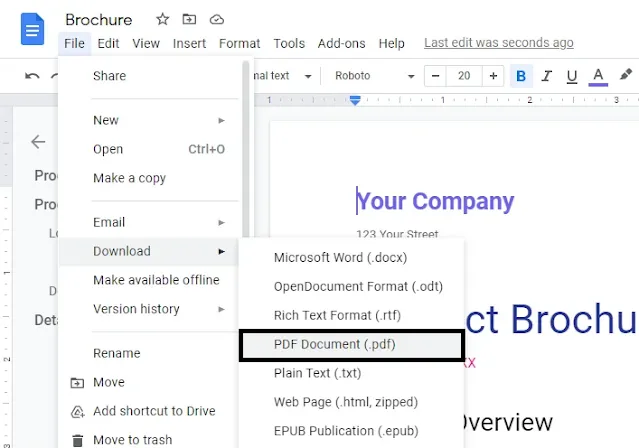 |
| Download as PDF |
When you are in a Google Doc and want to save it as a PDF file, there are two steps: First, Click on File from your menu bar and select Download as. Next, choose PDF from your list of formats. By default, Google will download your document as a compressed .zip file; click on that file and then unzip it before opening up in your preferred word processor or reading app.
Conclusion
Google Docs Files will immediately start downloading and saving into your PC in desired format. Hope this article will help you to download or convert your Google docs files into pdf format. Thanks for Reading.
Post a Comment