 |
Every person used many social media platforms now, but Facebook is one of the most popular and useable social media platforms. Facebook has a dream to connect every person n the world through this platform. But it is difficult to appear offline on Facebook.
On Facebook, Peoples make new friends all over the world and connect to each other. But sometimes peoples want needs some privacy, They want to be invisible to peoples or for someone.
It is not for everyone to be "invisible." Luckily, you can maintain your privacy while letting your closest friends and family know that you're ready to talk. Here's how to choose who sees you online on Facebook and who doesn't.
Best way to see who is online on Facebook
When it comes to displaying your online status on Facebook and Messenger, the company employs a feature known as Active Status. On Facebook and Messenger, a green dot appears next to your profile photo when you're online or have recently been active.
The information Meta provides on Active Status is a little hazy, and it varies depending on the device you use to access Facebook. You must adjust your online status settings for each device on the mobile app separately. You can adjust your Active Status settings in the browser version to allow only select people to see you online.
Also Read: Why we must use URL Shorteners
How to Control who will see your Facebook account.
Go to your browser, open Facebook, and alter your Active Status settings if you want to change who can see you online.
To change your Facebook Active Status settings, follow these steps.
Step 1: On the right-hand bar, where your Facebook Contacts are shown, select the three horizontal dots for Options.
Step 2: Select Turn off Active Status from the dropdown menu.
 |
| Turn Off Active Status |
Step 3: After that, three privacy options will appear, in which you can choose one.
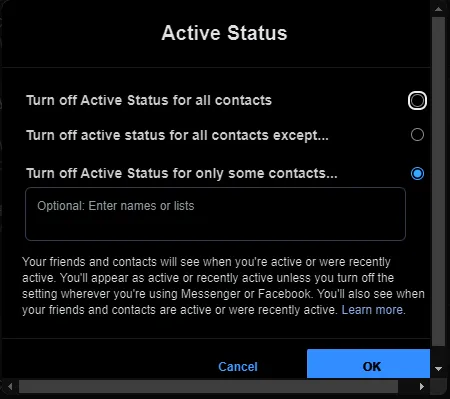 |
| Active Status Options |
Step 4: Choose your preferred setting, type names or lists into the text box, then click OK to save the changes.
Conclusion
The terms "online privacy" and "Facebook" do not refer to the same thing. There are, however, ways to have more control over who sees you online and whether or not you show up at all on the site. Use the settings in this article to regain some privacy when it comes to whether or not your contact list may see if you're online.

Post a Comment