 |
| Gaming Computer |
You'll need the right components if you're a gamer and need a gaming PC, as most gamers do. Before you choose parts for your computer, you must first understand your needs. If you build a PC and then discover it doesn't meet my requirements, make sure you understand your system needs before you begin.
You can buy any high-end gaming PC if you have a lot of money. If you're a hardcore gamer who wants the best PC, though, you should build your own. Buying off-the-shelf equipment, on the other hand, will never compare to making your own. It's usually preferable to have anything custom-made for your requirements.
Please keep these following tips before constructing your gaming PC
1. Recognize your requirements
 |
| Computer Requirements |
When building your gaming PC, the most crucial element to consider is understanding your demands. Before you go out and buy parts or spend money, make sure you know exactly what you need. Most things can be improved, but you don't want to squander money on components or specifications you don't need, and you also don't want to invest in anything that will let you down.
Graphics cards, likewise, are available in a variety of quality levels, and low-resolution images will not suffice. As a result, the games you can play will be severely limited. Both RAM and the CPU have an impact on the system's speed. Move on to system components.
2. System Motherboard
 |
| System Motherboard |
Every system required the use of a motherboard. The motherboard is an electronic circuit board that links and allows you to communicate with all of the components of your computer. The type of motherboard depends on the CPU you choose and the features you desire.
It's likely that the GPU or RAM you choose will not be compatible with your motherboard. The CPU compatibility of each motherboard varies. When picking a motherboard, keep in consideration your needs, such as Wi-Fi, CPU overclocking, illumination, networking options, gaming, graphics, and Bluetooth connectivity, as some motherboards offer these wireless features.
3. Processor (CPU)
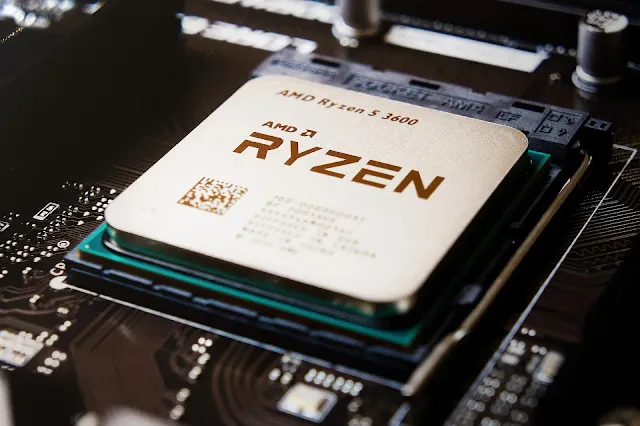 |
| Processor |
The Central Processing Unit is the brain of your computer system. The CPU accepts and executes the instructions, as well as instructing the other components on how to work together. Simply put, if the CPU is the brain of the system, another component is in the body.
The Central Processing Unit (CPU) comes in a variety of price points. The most popular and extensively used CPUs are Intel and AMD. Advanced Micro Devices (AMD) offers Ryzen and Threadripper CPUs if you want a high-end CPU. If you're a gamer, Intel's CPUs are all fantastic options, and the Core Geni5, Geni7, and Geni9 should all be considered for your gaming machine.
4. Graphics Processing Unit (GPU)
 |
| Graphics Processing Card |
The graphics processing unit (GPU) of a computer is crucial to the overall gaming experience. The graphics processing unit (GPU) of your computer assists it in performing demanding visual tasks while also ensuring that your PC games look beautiful. Always choose the best graphics card for your computer. Not only for video games, but also for graphic design projects that require Adobe Photoshop, Illustrator, and other software.
The two largest graphics card (GPU) manufacturers in the world are AMD and NVIDIA. It all comes down to the amount of cash on hand. Two contemporary GPUs that can be used are Nvidia's GeForce RTX 30 Series and Redon's RX 6000 Series. If you want the best gaming PC, the graphics processing unit (GPU) is the most expensive component you'll buy.
5. Memory/RAM
 |
| RAM |
Random Access Memory (RAM) is essential for your computer's memory. Your computer's RAM is an essential component. Basically, RAM determines how quickly your computer processes data at any one time. RAM is also necessary for PC components such as the CPU and GPU.
It's different from your storage devices. RAM also comes in different varieties from 128MB to 32GB. You can't use too much RAM in your system most gamers or gaming PCs are fine with 16GB or 32GB of RAM.
6. Storage
 |
| Storage |
Storage refers to the location on your computer where all of your data is kept. Your computer's storage comprises files, games, the operating system, and all of your important data. Hard Disk Drive (HDD) and Solid State Drive (SSD) are the two types of storage devices accessible for your computer (SSD).
Previously, the majority of the system was made up of a hard disc drive (HDD), but now all computers use solid-state drives (SSD). SSDs are cheaper per gigabyte and are faster, quieter, and more durable. One of the most popular solid-state drives is the Samsung M.2 SSD. Always choose SSD if your money allows.
7. Power Supply Unit
 |
| power Supply Unit |
The power supply unit (PSU) is in charge of supplying power to the computer's numerous components from the wall outlet. It also helps safeguard your PC against power spikes and oscillations. You'll need a power supply that can meet the demand if you're using high-end video cards (or several video cards) or a custom cooling loop.
8. CPU Fan
 |
| CPU FAN's |
Your computer is fast and efficient, yet it generates heat. To keep your system running well, keep your CPU cool. While many CPUs come with a cooler, you'll definitely want something a little more powerful. Check to determine if the cooler is compatible with your CPU and motherboard, as well as if your case has enough area.
One of the most popular air coolers is the Cooler Master Hyper 212 EVO, which is great for replacing your stock fan.
9. System Case
 |
| Computer Cases |
This is where you'll keep all of your important components, and it's what most people think of when they think of a computer. Cases are one of the most adaptable parts of a computer, and they come in practically any shape or size you can imagine. The motherboard, power supply, and power supply will always have a place to go.
Cooling is another key factor to consider when it comes to cases. Many cases come with fans already installed, which might be beneficial, but if you need to keep your computer cool, check sure there's enough room for the cooling system you require. If you want to undertake a lot of bespoke work, a basic rule of thumb is that the larger the case, the better. If you want to add some lights to your room, RGB fans are a great alternative.
10. Monitor/LCD
 |
| Monitor (LCD) |
If you can't see anything, a good gaming PC is useless. If you choose, you can go with a basic, entry-level 1920x1080 monitor or TV, but part of the joy of PC gaming is having more alternatives. If you've already invested in a nice system, you may want to consider moving up to higher resolutions, such as 25401440 or even 38402160 (4K), for true crystal clear graphics.
Post a Comment