 |
| Website Speed Checker Tools 2022 |
The most common complaint among website owners is that their sites take too long to load. Not only will visitors' contentment be harmed, but so will the website's rating. As a result, you should monitor and optimize the overall performance of your website at all times.
There are numerous free programs available to assess the speed of your blog or website. With this tool, you can determine how fast the loading rate is, as well as what areas still need to be improved.
We'll go through 20 free tools for checking website load speed in this article. We'll also go over why loading time is such an important and crucial aspect of website performance.
Why Website Speed is Important?
Isn't it true that you have to visit a variety of websites on a regular basis? How does it feel when a web page or website takes longer than five seconds to load? Do you have the patience to wait for the website to load completely? If you answered yes, you must be a patient person.
Here are some of the primary reasons why a website's loading time is so important:
Search engine rankings are affected (SERP) - Google and other search engines will collect search results data in a very short period. If a website page does not load completely in a short period of time, it will be pushed to the bottom of Google's first page, if it is even displayed on the first page.
Impact on website Visitors - As many as 40% of human beings will depart a website that takes longer than three seconds to load. As an end result, you will lose traffic (or even potential buyers).
SEO Friendly - It is necessary to protect one's reputation. The user experience of search engines will be impacted by websites that take a long time to load.
1. GTmetrix
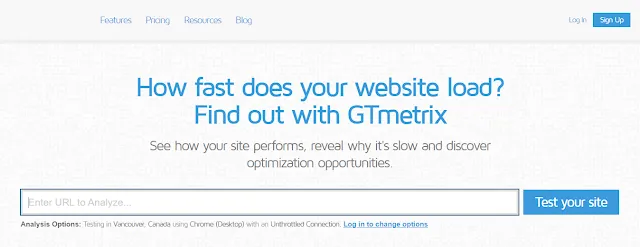 |
| GTmetrix |
GTmetrix is always at the top of the list when it comes to checking website speed. This application comes with a number of useful features that will assist you in monitoring and improving the performance of your website.
The web speed test can be performed from a variety of places, and the results are shown in the form of summary indications that describe the performance of the website. You can get all of this for free or for a little cost.
A connection slowness test is also available. The goal of this test is to see how well a website performs at various connection speeds.
2. WebPagetest
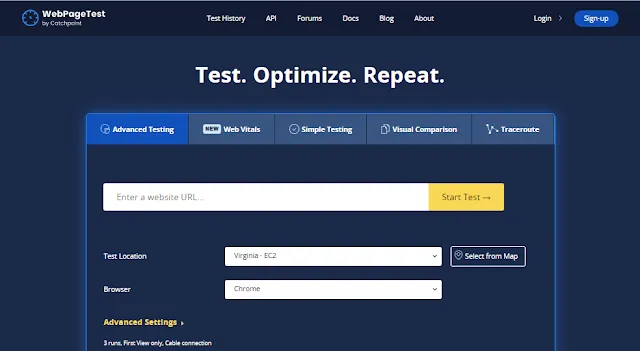 |
| Web Pagetest |
WebPagetest allows you to test online speed for free from various locations across the world using Internet Explorer and Chrome.
Multi-step transaction testing, video recording, and content blocking are just a few of its impressive features.
The results of using WebPagetest to test site speed include loading resource graphics, page speed optimization checks, and website speed optimization advice.
3. Google PageSpeed Insights
 |
| Google PageSpeed Insight |
Google created this page speed checker. As a result, the user experience metric analysis is based on the website's performance on the Chrome UX Report, which includes both mobile and desktop platforms.
System data (lab data) and field data are the two forms of information delivered. Field data is more concerned with the real-time experience of website users than system data is with website performance.
Small to medium-sized enterprises and website owners who wish to manage their site's performance easily frequently use this website speed assessment tool.
4. Site Speed (Google Analytics)
Site Speed is a feature of Google Analytics that measures online performance based on three factors: page loading time, speed (for example, how quickly pictures load, response time, and so on), and parsing duration.
Site Speed provides analytical data for each web page, resource performance, and optimization advice as a consequence of the blog and website speed test.
5. Google Test My Site
 |
| Google Test My Site |
Mobile gadgets, such as smartphones and tablets, are becoming more widely used. This means that the website's mobile version must likewise be optimized. Not just the website's desktop version.
Google Test My Site will also examine competition benchmarks, provide reports, and advice for improving website performance in addition to checking page loading speed.
6. YSlow
 |
| YSlow |
YSlow is a website speed testing tool that is both free and open-source. This tool's analysis is based on the 23 Yahoo! guidelines (out of a total of 34) that govern website performance quality. YSlow is available as a plugin for web browsers. This tool comes in the form of a command-line-based script for the Node.js and PhantomJS servers.
7. Pingdom
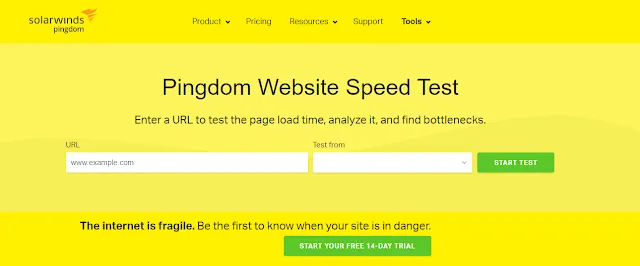 |
| Pingdom |
Pingdom not only analyses website performance carefully, but it also keeps track of downtime.
This online speed test application can test websites from 70 different locales. You will receive data in the form of web performance insights as well as elements that slow down the page speed of the site later.
You must subscribe to a paid Pingdom service if you want more flexibility in website monitoring. This bundle includes uptime monitoring, page speed tracking, transaction monitoring, visitor insight, and server monitoring, among other features and services. The alert feature will promptly warn you if there is an issue.
8. KeyCDN Website Speed Test
 |
| KeyCDN Website Speed Test |
KeyCDN is a website performance test tool that has a reputation for being extremely useful and simple to use. From 14 different locations, you may run a blog and website speed test.
KeyCDN will additionally activate the SSL FREAK attack tester to assure SSL / TLS website security, in addition to having a full-page speed test and geolocation-based testing.
9. Dotcom-Monitor
 |
| DotCom Monitor |
Dotcom-Monitor is another free tool for checking website speed. From 20 different locations, test loading times using desktop and mobile browsers.
In the Dotcom tool, all geography testing may be done at the same time. The test's final outcome is presented in the form of a performance report as well as a graph for each site.
10. Dareboost
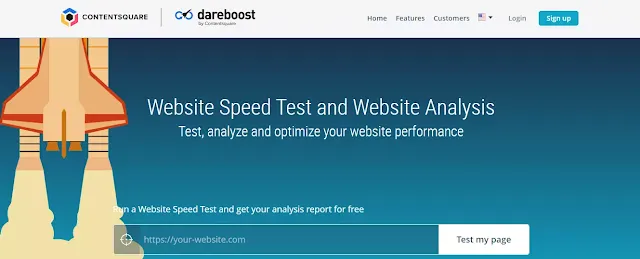 |
| DareBoost |
Check the speed of your website using 13 different test locations and seven different devices, including a variety of mobile devices.
Dareboost provides a number of useful features, including the ability to simulate blog and website performance tests with or without adblocking and the ability to blacklist domains that slow down websites.
The test findings are presented in the form of reports, recommendations, or advice that are sorted into numerous categories and prioritized.
Post a Comment